Lightship Feature Searches allow you to visualize, query, and export your data in an interactive, easy-to-use interface. Feature searches can be created for any dataset and shared with any user in your Lightship site.
To use a feature search:
1. Open a workspace.
2. Navigate to the feature search list.
3. Open the feature search.
*If a feature search is not available in the workspace feature search list, it may need to be added to the workspace or your permissions may need to be adjusted by a site administrator.
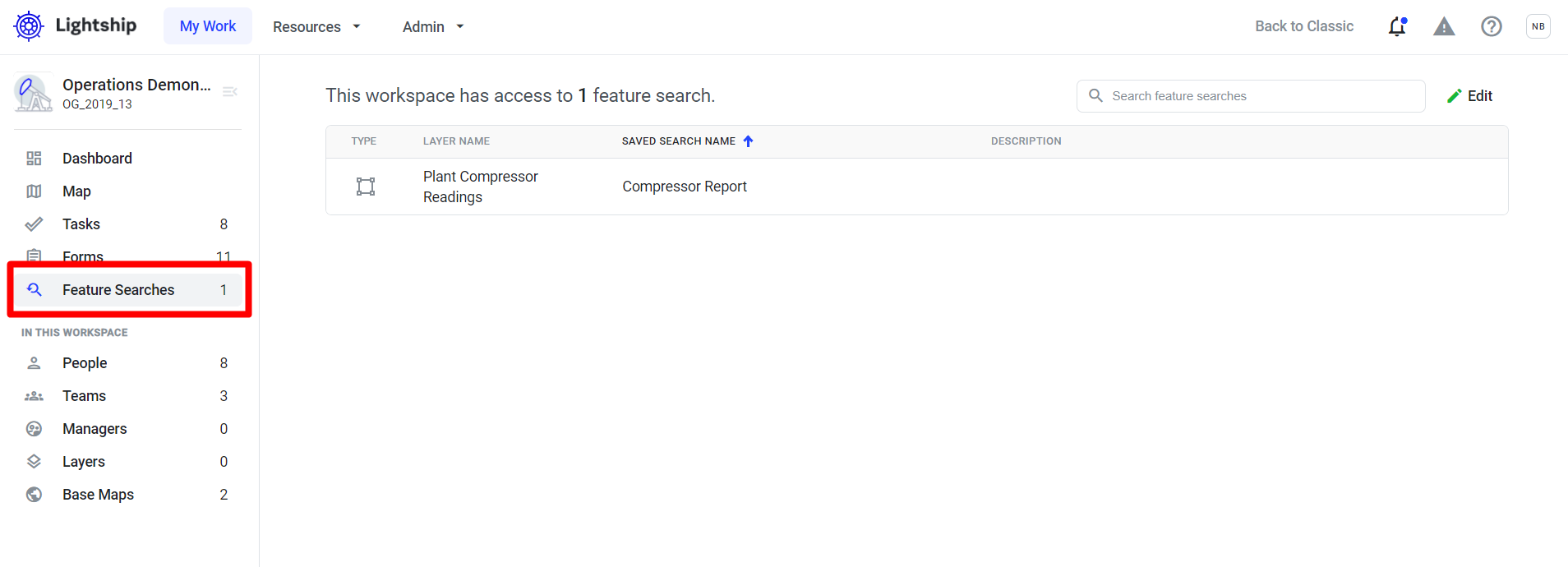
Searching for features:
1. With the feature search table open, click on the magnifier icon in the top-right corner of your screen.
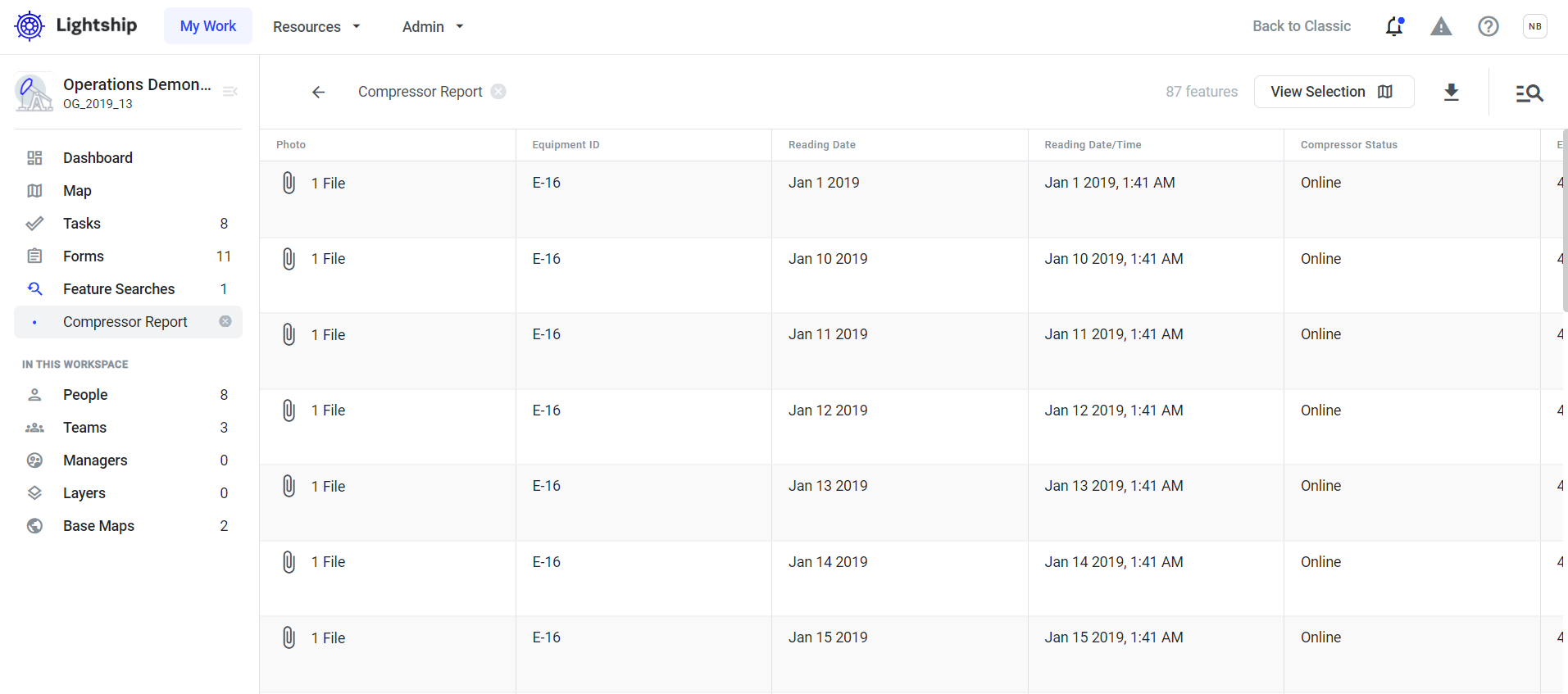
2. In the Filter Data tab, apply filters to your data in order to highlight them in your table. If your dataset is geospatial, you can also click "View Selection" to view the filtered features on a map.
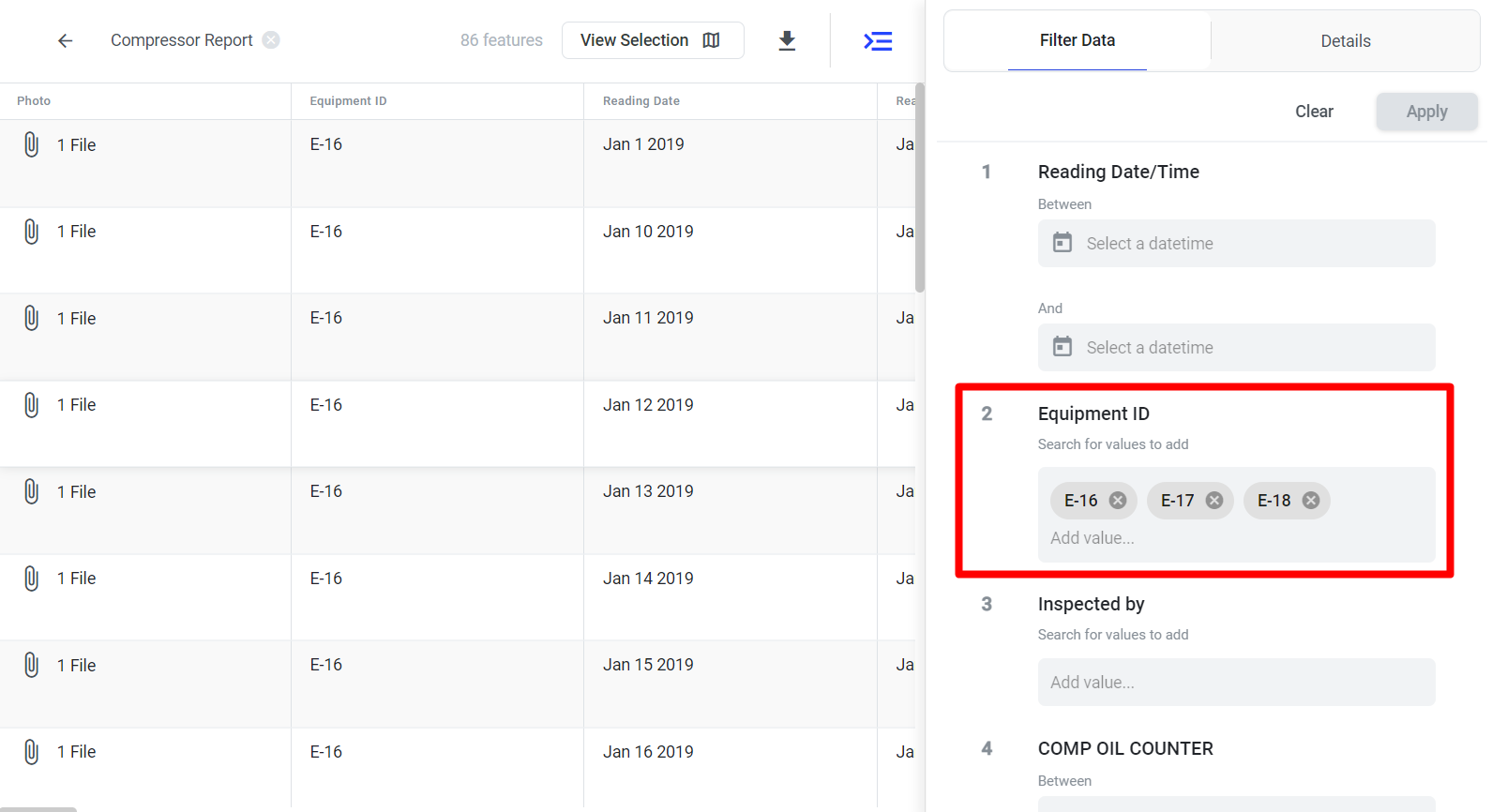
*Note: Filter options are added to feature searches by a site administrator. If you wish to add additional filter options to your feature search, you can talk to a site administrator or contact Lightship support.

Comments