Adding and managing people in your Lightship site is quick and easy. Follow the steps below to add a new person!
1. Navigate to your People list.
- Click on "Resources" > "People".
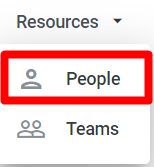
2. Start adding a new person.
- Click on the "Add Person" button.
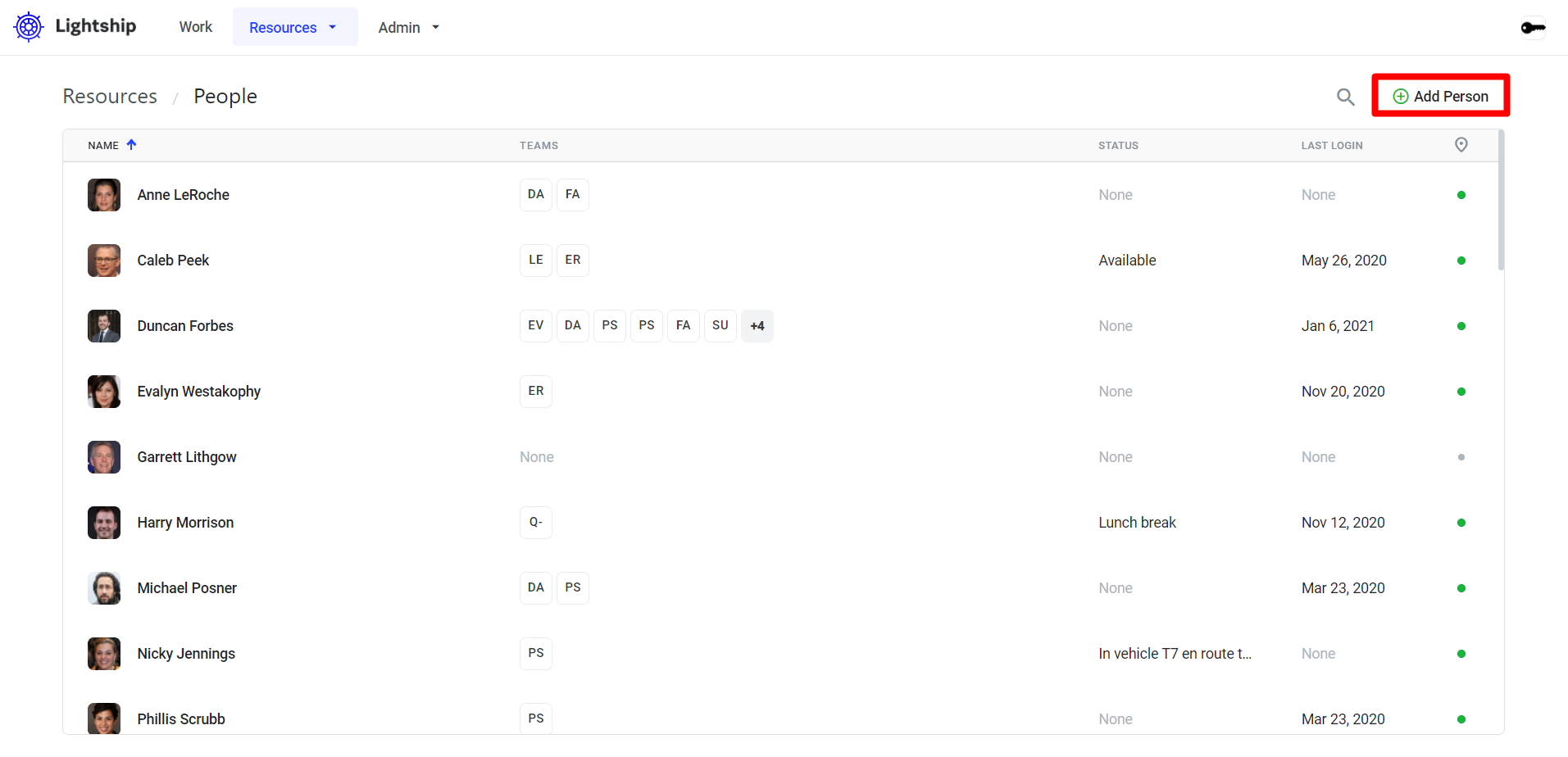
3. Fill in the person's details.
- Provide a name and a role for the new person.
- Provide contact info (email, phone number).
- Add person to appropriate team(s). *This will determine the person's access to site resources.
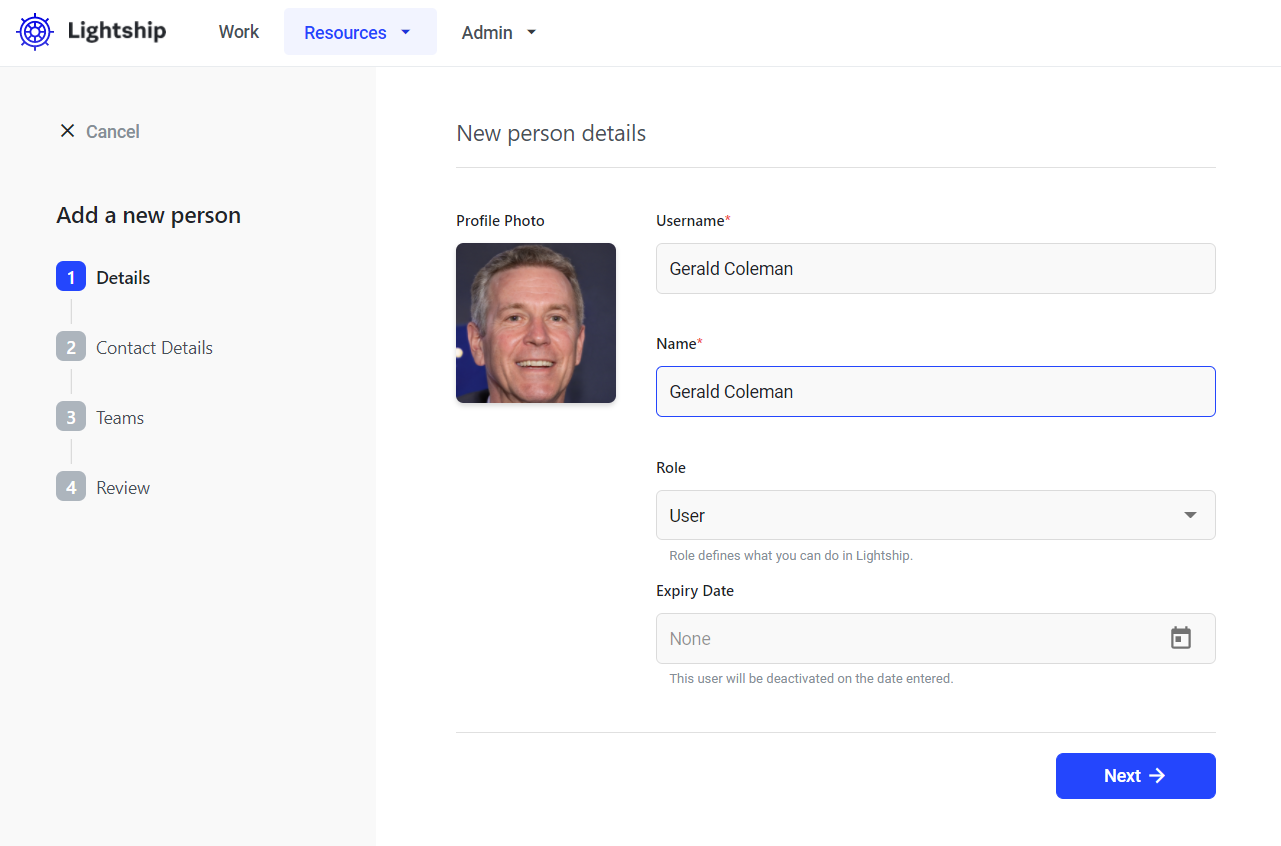
4. Check the box to "Send an invite email to [person's name]".
5. Click "Done" on the Review page.
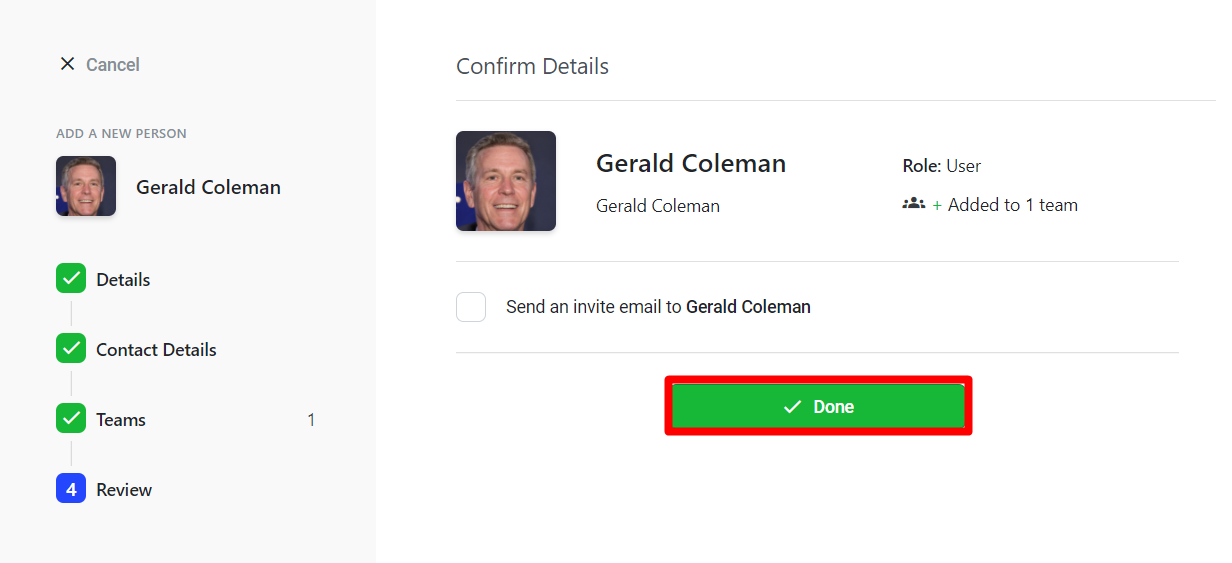
6. To edit/deactivate existing people:
- Select person from People list.
- Click "Edit" button.
- Deactivating a person's account will prevent them from logging in.
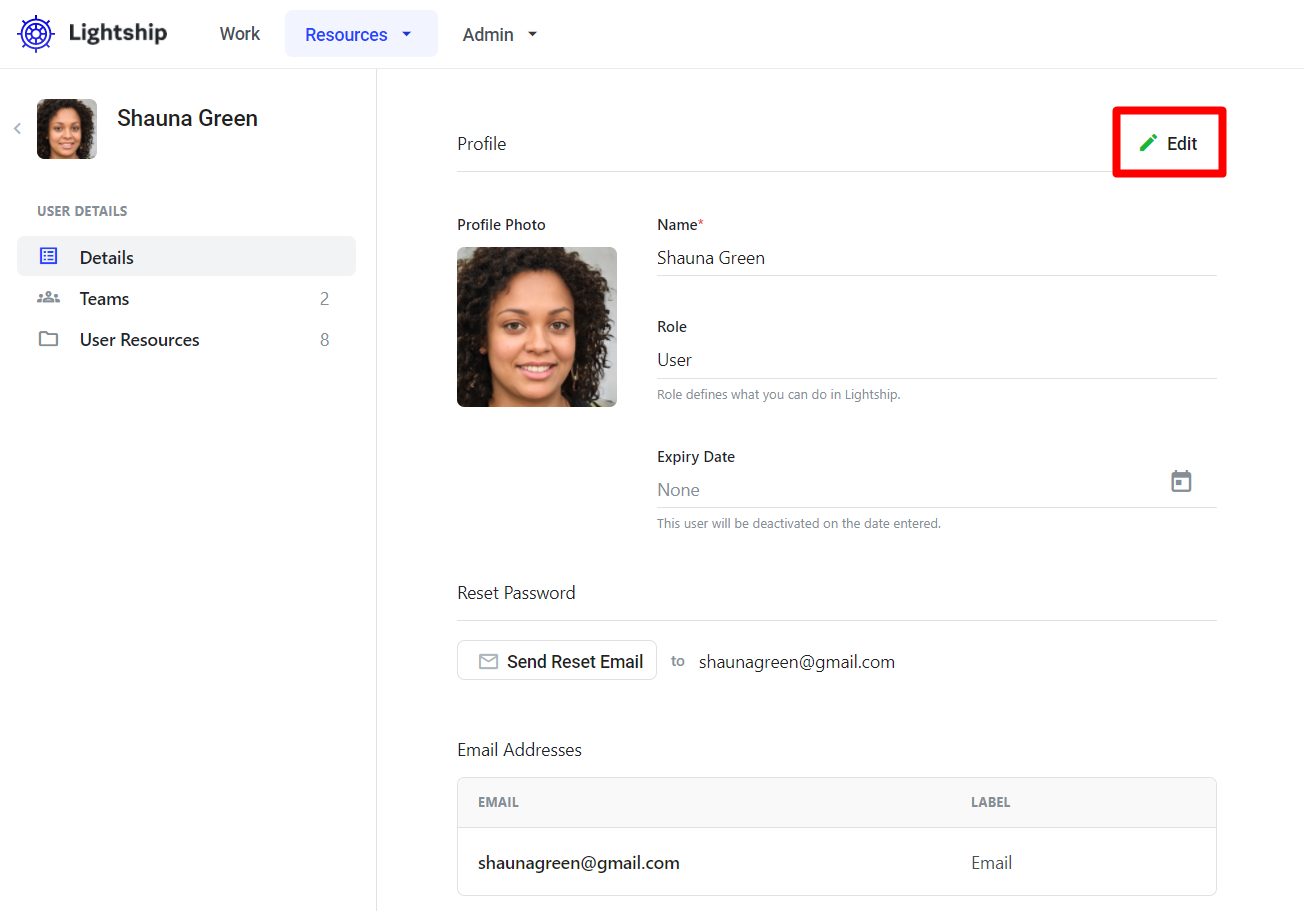
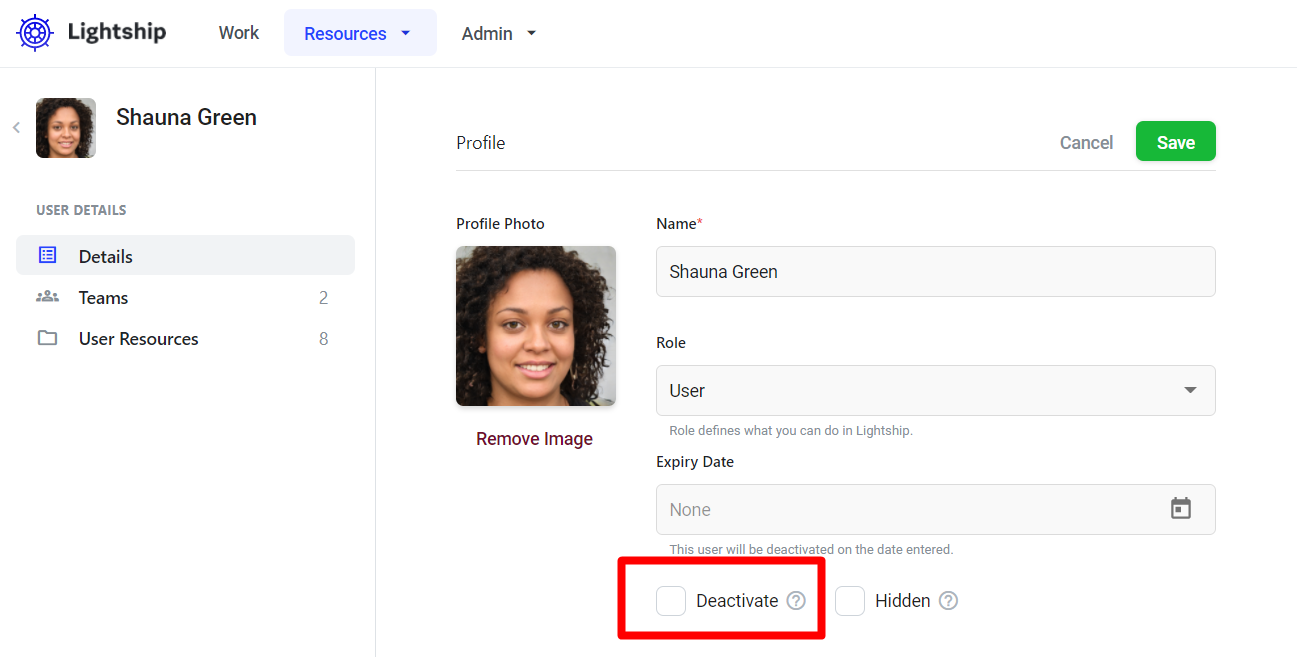

Comments