Creating and managing your Teams is an essential step in ensuring your site is set up for success. Follow the steps below to create a new Team!
1. Navigate to your Teams list.
- Click on "Resources" > "Teams".
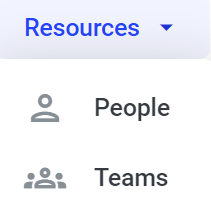
2. Start a new team.
- Click on "New Team" button.
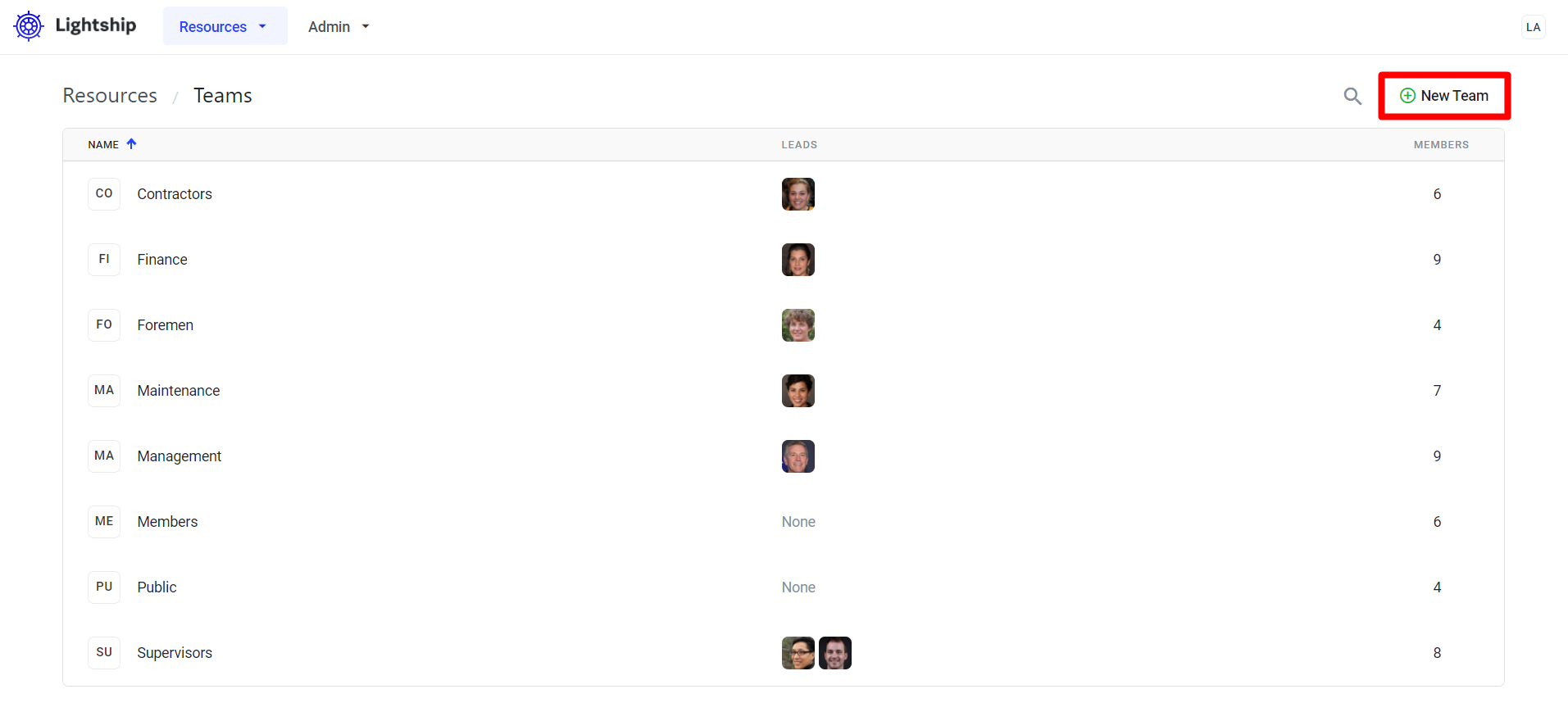
3. Fill in your team's details.
- Give your team a name and a team photo (optional).
- Select team members.
- Select team leads.
- Select the resources that the team should have access to.
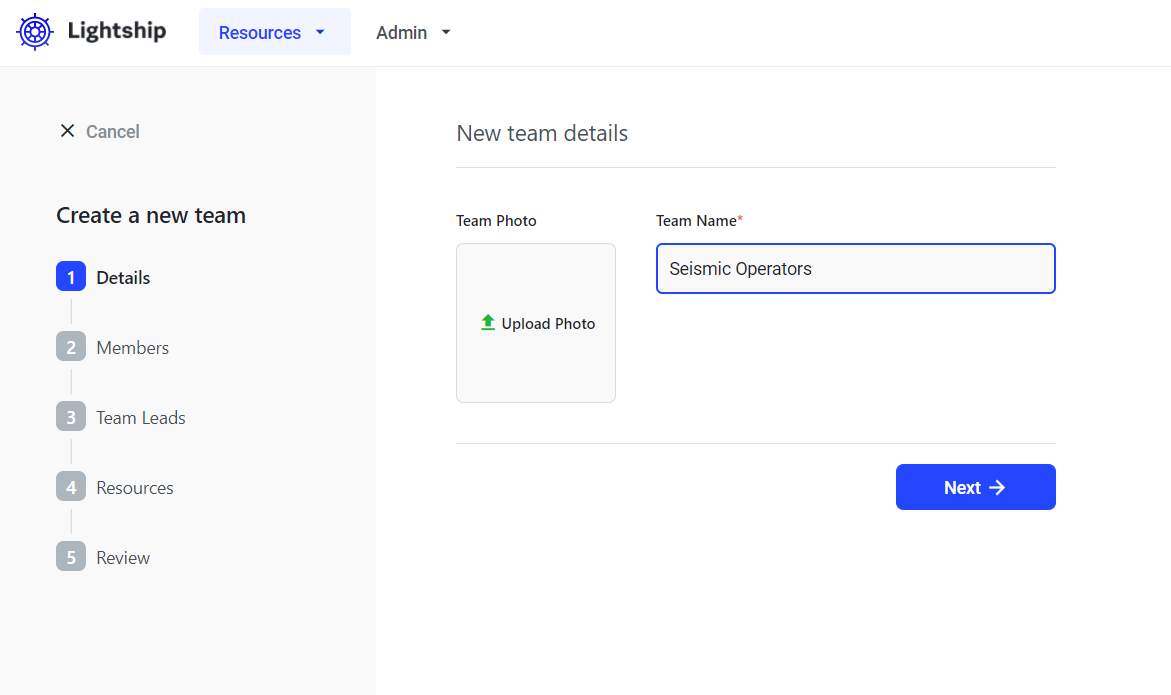
4. Click "Create" on the Review page.
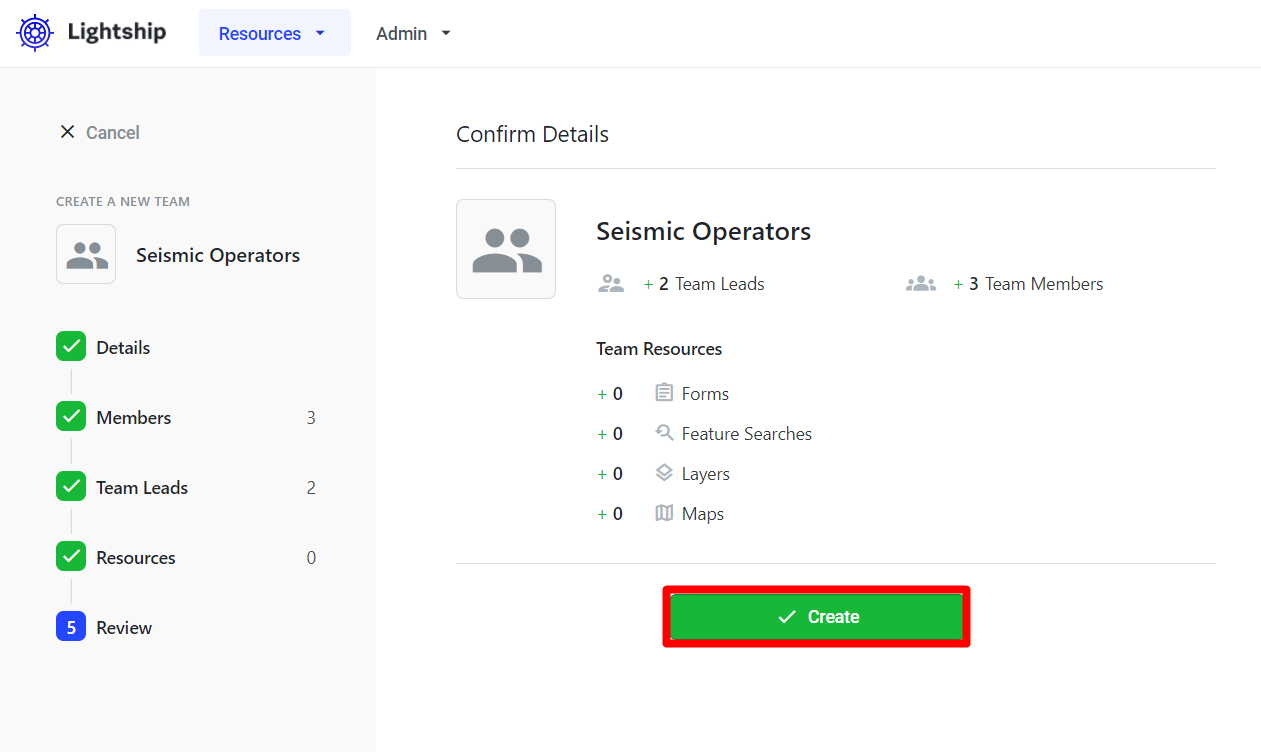
5. To edit and manage existing teams:
- Select team from Teams list.
- Click "Edit" button.
For more information on Teams, check out Overview: Lightship Teams!

Comments