If you forget your password, that’s okay! You can send yourself a password reset through the login page. Follow these steps to reset it:
- Go to your site login page.
- Click “RESET PASSWORD”.
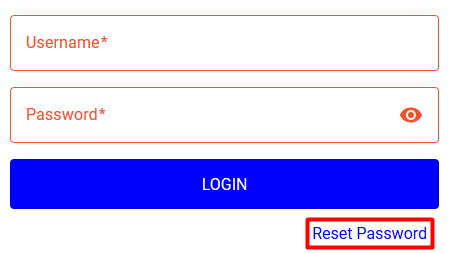
- Enter your email address and click “Send Reset Email”.
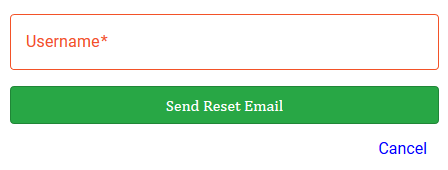
- Go to your email, open the email from Lightship, and click the link to reset your password.
- Enter your “NEW PASSWORD”, and “CONFIRM PASSWORD”.
- Click “SAVE”.
Your password has been reset!
*Note: Lightship doesn’t force password changes.

Comments