In order to login to Lightship, you will need to have a Lightship user account. This user account allows you to be identified within the Lightship system, and simply requires that you provide a username and password. Once your account is created, you will be able to login to the Online Control Center as well as the 3 Lightship mobile applications: Status, Collect and Works.
Once your site administrator has added you to the Lightship system, you will receive an email notification asking you to activate your account.
Steps to Activate your Lightship Account:
- Go into your email, and open the email from notify@lightshipworks.com.
- Click the blue button in the email: “Setup my account”.
- This will bring you to your Lightship site. Set your name and password to finish activating your user account.
- Complete your user account:
- Name: First and last name.
- Password: (minimum length is 6 characters)
*Note: Your username (email login) is NOT case sensitive; Passwords ARE case sensitive.
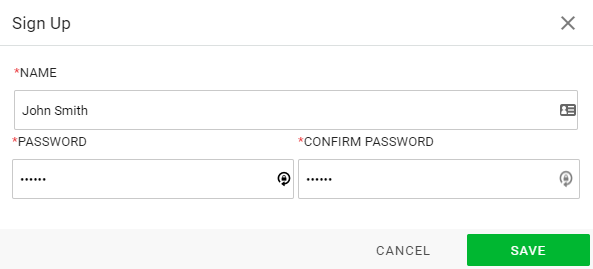
5. Click “SAVE”.
Your Lightship account has been created and you can now login to your Lightship site!

Comments